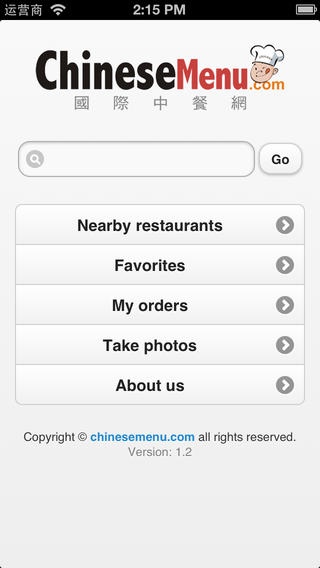ChineseMenu 1.31
Free Version
Publisher Description
Launched by Chinese Restaurant News, the only monthly publication serving Chinese-speaking restaurant owners in the USA since 1995, chinesemenu.com is the leading supplier of online ordering and reservation services for Chinese restaurants in the USA. For diners, the website provides a fast, efficient way to find available tables/menu items among 46,000+ Chinese Restaurants and 100,000+ menus that meet desired criteria for cuisine, price and location. The website is directly connected to the thousands of computerized reservation systems at ChineseMenu restaurants. Search results reflect actual, "real-time" availability. Diner can also read and write restaurant reviews on ChineseMenu. Besides diner reviews, ChineseMenu also provides Advisory Panel Evaluation from selected food critics, journalists, Chinese Restaurant News editors, and other industry experts. All these first-hand and reliable information ensure diners the perfect dining experience. For Chinese restaurateurs, ChinesesMenu helps increase sales to the rapidly growing internet-savvy crowd by providing customers easy access to your menus and specials. It is also an efficient marketing solution by collecting customer email addresses and sending promotional information. Decreasing the amount of time your crew spends taking orders, it also boosts efficiency a lot. Efficiency creates a consistently positive experience! Last but not least, ChineseMenu allows customers to duplicate a previous order with one click, so it helps increase customer loyalty!
Requires iOS 5.0 or later. Compatible with iPhone, iPad, and iPod touch.
About ChineseMenu
ChineseMenu is a free app for iOS published in the Health & Nutrition list of apps, part of Home & Hobby.
The company that develops ChineseMenu is Chinesemenu Inc. The latest version released by its developer is 1.31. This app was rated by 1 users of our site and has an average rating of 4.0.
To install ChineseMenu on your iOS device, just click the green Continue To App button above to start the installation process. The app is listed on our website since 2012-09-04 and was downloaded 6 times. We have already checked if the download link is safe, however for your own protection we recommend that you scan the downloaded app with your antivirus. Your antivirus may detect the ChineseMenu as malware if the download link is broken.
How to install ChineseMenu on your iOS device:
- Click on the Continue To App button on our website. This will redirect you to the App Store.
- Once the ChineseMenu is shown in the iTunes listing of your iOS device, you can start its download and installation. Tap on the GET button to the right of the app to start downloading it.
- If you are not logged-in the iOS appstore app, you'll be prompted for your your Apple ID and/or password.
- After ChineseMenu is downloaded, you'll see an INSTALL button to the right. Tap on it to start the actual installation of the iOS app.
- Once installation is finished you can tap on the OPEN button to start it. Its icon will also be added to your device home screen.